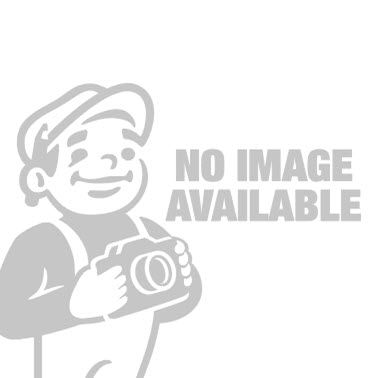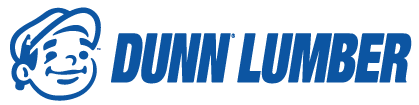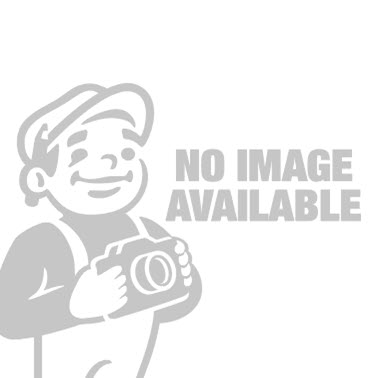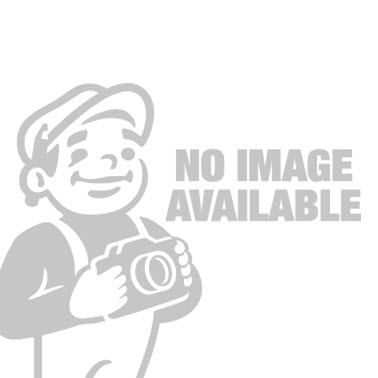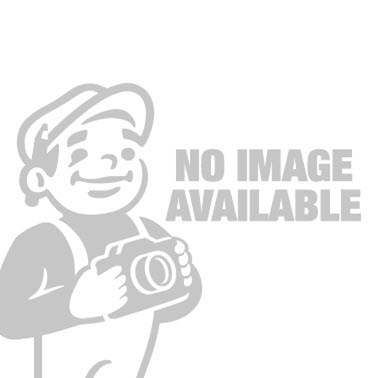Tools 101: What Are Driver Bits?

"Driver bits are a wonderful accessory that turn your drill into a power screwdriver."
Once you’ve learned the basic skills of using a power drill, it’s important to thoroughly understand all of the various bits and accessories that make your drill such a versatile tool.
The term “driver bit” is limited to bits that fit into your power drill and work as the power tool equivalent of a screwdriver. These are different from “drill bits,” which drill holes. It’s an easy mistake to refer to both groups as drill bits, but knowing the difference will not only help bring clarity to you and the people you’re talking to—it will make you look like you know what you’re talking about. The key to remembering the terms is to attach the appropriate verbs: a driver bit drives screws, while a drill bit drills holes.
Driver bit basics
Before we get into the specifics of all the different types of driver bits, there are a few general pieces of information for you to know. Driver bits generally come in 1” and 2” lengths (although you can find much longer lengths). The size of the tip on each driver bit is engraved on the base of the driver bit—it’s pretty faint and requires good light and maybe some reading glasses to see. It’s always important to match the driver bit exactly to whatever screws you’re purchasing. That being said, some boxes of screws come with their own driver bit included. You can always tell because it’ll be marked on the outside of the box. This is also a good place to find the correct driver bit size for the screws if you need to purchase one.
Just like with drill bits, there are impact driver bits and regular driver bits. Impact driver bits are graded for use with an impact driver, but they can also be used in a power drill. Non-impact driver bits should never be used in an impact driver because they’re not built to hold up against the torque.
Driver bits come in kits and similar to drill bit kits, I highly recommend purchasing one. You may think it’s easier or cheaper to purchase one driver bit at a time or to rely on boxes with included driver bits, but fairly soon into the DIY game, a driver bit kit becomes indispensable. A driver bit kit is also very helpful as a homeowner when you never know what type of screw you’ll stumble upon being used in your home. Having the right driver bits in an accessible, organized place is a game-changer.
Driver bits are wonderful accessories that turn your drill into a power screwdriver. Using a power drill and driver bits allow you to drive and remove screws that you wouldn’t be able to with just a screwdriver, and they allow you to work much more quickly. One of the only times that you’ll want to set your driver bits aside is when the screw that you’re dealing with is in a delicate material and using a screwdriver would give you the level of control to not damage the material or strip the screw.
Different types of driver bits
There are lots of different driver bits found in the world, but we’re going to focus on the ones you’ll come in contact with while DIYing. So let’s talk about all of the different types:
Slot bits
Slot bits come in two sizes. I rarely ever find myself using these, because generally, when I come across a flathead screw, using a screwdriver makes more sense.
Phillips driver bits
You’re probably familiar with these—they come in #1, #2, and #3 sizes. Phillips #2 is probably the most common size. There is also a Phillips #2 reduced bit (or PR2). This is a #2 size that is specifically designed to provide a more snug fit for plaster and drywall screws.
Square driver bits
Square driver bits are commonly used for deck screws, though their popularity has been somewhat replaced in recent years with the Torx head screw. Square bits come in #1, #2, and #3.
Torx or star driver bits
These are my biggest go-to and my recommendation to anyone starting out in DIY because their specific design makes it very difficult for the bit to skip within the head of the screw and strip it out. The most important component with star bits is to make sure you’re using the correct size (they're close enough in size that this can be tricky if you're not paying close attention). Star bits come in the widest array of sizes from T1 all the way up to T100 (the “T” stands for the trademarked Torx name). But in DIY you’ll mostly work with T10, 15, 20, 25, and 30.
Nut driver bits
A nut driver is one of the only driver bits that is concave instead of convex. This is specifically designed to be used for hex-cap screws. These screws, which look like a hybrid between a screw and a bolt, are common in securing metal roofing or in cases where a structural-but-decorative screw is needed (like securing Simpson's black brackets). Because a nut driver is designed for a screw and not a bolt, it comes in smaller sizes, like 1/4”, 5/16”, and 3/8”.
Hex driver bits
This is a bit in my toolkit that doesn’t get a lot of use. It’s basically the reverse of the nut driver, designed for a screw with a concave hex shape or a hex socket screw. One of the most common places I find these kinds of screws is in assembling furniture. Sometimes an Allen wrench can be difficult to use in a tight space, and as long as you use a gentle hand and a low speed, you can use these driver bits as a power Allen wrench. The hex bits in my driver kit come in 1/4” and 3/16”.
Spider driver bits
The Spider bit is a brand-name driver bit from FastenMaster. It’s somewhat similar to a star bit, but instead of six points, it has eight. The Spider head screws are generally large black screws that are both decorative and structurally heavy-duty screws.
Bolt extractors
A bolt extractor is something that you might accidentally buy if you’re looking for a larger-sized nut driver (or, at least, that’s how I got introduced to bolt extractors). These are driver bits with a very specific purpose—extracting bolts. This bit is designed to remove stubborn bolts that have rusted, rounded off, or been painted over.
Six-inch #2 square driver bits
This is another unique driver bit. While this driver bit can be used in other circumstances, it’s best known to me as the Kreg Jig bit. The length of the driver bit allows the drill to access the screw even at the sharp angle of the deep pre-drilled pockets. And because this bit isn’t something that’s unique to Kreg Jig, you can purchase your own 6-inch #2 square driver bits for replacements or back-ups.
Driver Bit Accessories
Because driver bits are such straightforward tools, there aren’t a whole lot of accessories that come along with them, but here are a few to consider:
Magnetic hex bit holder
These make for easy switching between driver bits, although personally, I find that with the pull of the magnet and the size of the bit it’s easier for me to just switch between bits the old-fashioned way. A spin-off of this is a bit sleeve, or a drive guide. This is basically the same as a bit holder, but with one added feature: a retractable sleeve. The sleeve is there to slide around your screw, once it’s seated in the driver bit to keep it from wobbling or slipping out of the bit while you’re securing the screw.
Driver bit holster
This is another convenient accessory—it’s a sleeve that fits around the barrel of your power drill and holds a collection of your most used bits. This can be very helpful in keeping track of your bits, but before you purchase one make sure it doesn’t cover up any functions that may be located on the top of your drill.
Best Practices
Driving a #2 Phillips head screw with a #1 Phillips driver bit will likely result in stripping the screw.
Also to prevent stripping, always make sure that your driver bit is seated firmly in the head of the screw and that the drill is directly over the screw, not at an angle. This can be tricky at times when the screw is being driven at an angle.
If your drill has a clutch, set it for each material and screw combination to prevent overdriving or stripping the screw.
When the bit starts skipping in the head of the screw, seat the bit, reverse, and restart with steady, and maybe even increased, pressure.
Don’t overdrive when driving screws into hardware. When the screw starts free-spinning without any resistance, stop immediately.
When working on a large job, like surfacing a deck, having multiple drill bits on hand is best. This not only allows for multiple helpers to be driving screws simultaneously, but drill bits aren’t designed to last forever and if you’re not getting a tight fit anymore it may be because your driver bit has worn down.
Investing time into understanding how different tools can be used is one of the most empowering things you can do for yourself as a DIYer—which is the whole point of the Tools 101 series. We hope this guide has given you a piece of useful information you can take into your next project. For more helpful guides, check out how to use a level, how to use a tape measure, and how to use a square.